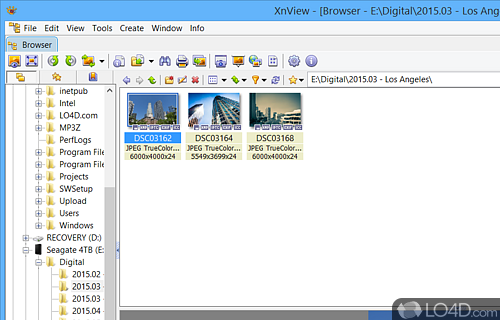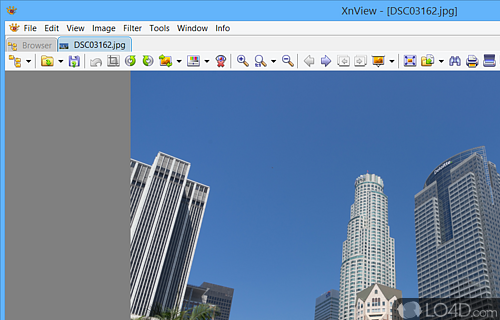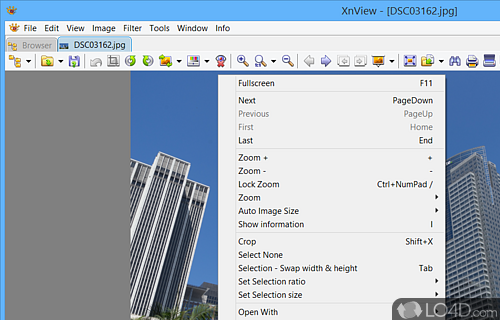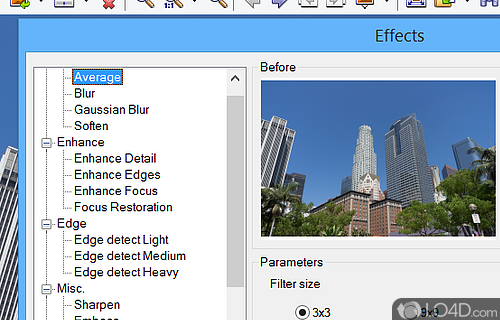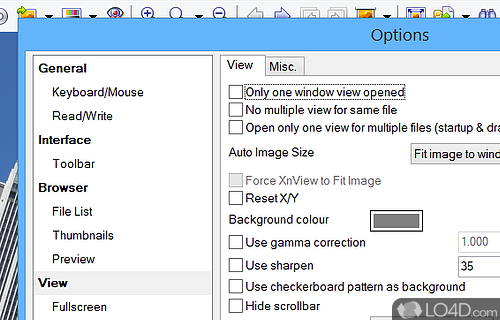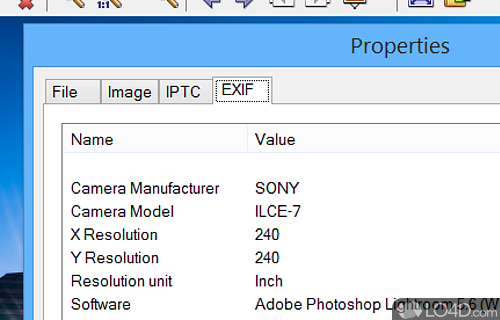A multi-format graphics viewer and converter.
XnView is a versatile, lightweight and robust multi-format image viewer which is a freeware product competing against programs like ACDSee and IrfanView, the latter also being a freeware product.
It's an excellent option for those who are looking for a reliable and well-rounded image viewer that covers all the essential aspects of image viewing and editing.
Getting started
The interface of XnView is both straightforward and customizable, decked out with a ribbon that's populated with various on-screen commands. This provides quick access to some of the most commonly used tools such as zooming, rotating, and other image editing tools. The interface can be further customized by changing the skin and adding or removing buttons, making the experience unique to each user.
The slideshow feature is another great aspect of XnView, allowing you to easily view images in a slideshow format. The minor image editing tools are also easy to use and offer the ability to make quick adjustments to the images without having to use a more advanced image editor.
One of the great parts of XnView is the level of detail it provides when it comes to examining the images. You can view an extensive amount of metadata, as well as other information related to the images they have loaded. This feature is especially useful for those who want to get a deeper understanding of their images and the information they contain. This can include shutter speeds, ISO or GPS location.
Support for most common image formats including raw files from your DSLR
This handy app can handle well over 400 different graphics formats and is a free download offered by the developer to anybody that's interested. It's also capable of image conversion which will take one of its supported viewing formats and then export it to around 50 different image formats and can also easily deal with animated GIF and ICO files.
Apart from being an image viewer with support for tons of different formats, XnView can also perform simple image editing functions on your images such as adjusting lighting, applying several types of filters, rotating and cropping images and many more. Some of the filters are similar to what you might find in popular image editors like Photoshop.
Our take
All-in-all, XnView is a must-have if you deal with any type of image file on a regular basis as the built-in tools Microsoft provides are pretty much rubbish! It covers a wide range of image-related tools, not least of which is its quick and handy editing tools.
Features of XnView
- Batch Conversion: Convert and rename multiple images.
- EXIF & IPTC: View and edit EXIF and IPTC metadata.
- File Formats: Supports 400+ image formats.
- File List: Generate lists of images with a single click.
- Folder Synchronize: Synchronize folders quickly and easily.
- Image Editing: Crop, rotate, resize, adjust brightness, contrast and more.
- Image Effects: Enhance photos with effects like sharpen, blur, emboss, etc.
- Image Viewer: View, browse and manage your photos.
- Multi-Window: View several images in separate windows.
- Multipage TIFF: View and edit multipage TIFF files.
- Photo Printing: Print multiple photos on one page.
- Slide Show: Create and customize slide shows.
- Thumbnails: Generate thumbnails of your images.
- Watermark: Protect your photos with visible watermarks.
Compatibility and License
XnView is provided under a freeware license on Windows from image viewer software with no restrictions on usage. Download and installation of this PC software is free and 2.52.2 is the latest version last time we checked.
Pierre E. Gougelet accepts donations for the continued development of this free software.
What version of Windows can XnView run on?
XnView can be used on a computer running Windows 11 or Windows 10. Previous versions of the OS shouldn't be a problem with Windows 8 and Windows 7 having been tested. It comes in both 32-bit and 64-bit downloads.
Filed under:
- XnView Download
- Free Image Viewer Software
- Portable Software
- BMP Viewing Software